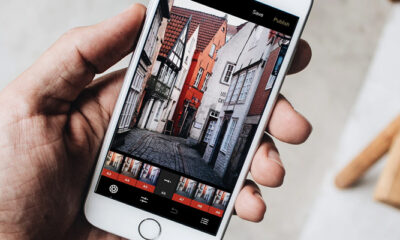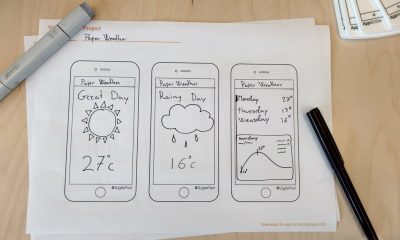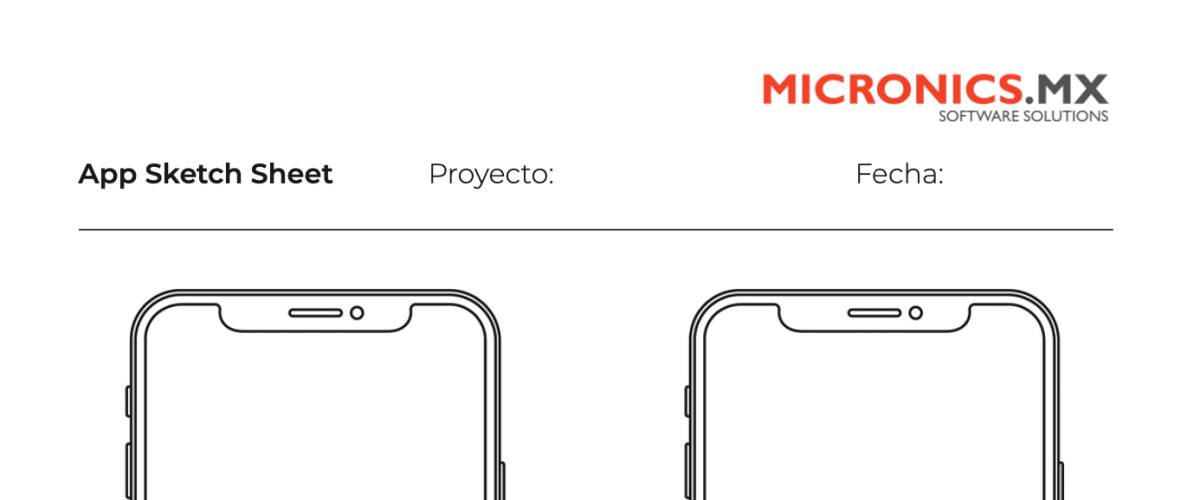
Drawing Sheets for App
If you already decided to draw your app idea we recommend you use Drawing Sheets for App, or Sketch Sheets App. With them, you can draw and simulate your idea captured on the screen. In addition, apart from the drawing, you can describe the details of its function, characteristics or any other comment that you think is necessary to explain your idea.
Some of the benefits are:
‣ It's universal. Anyone can do it and no special drawing skills are required.
‣ It is a simple and safe way to explain your idea. An idea can be very different when it is heard than when it is drawn.
‣ It is accessible. You can also do it from anywhere you are and whenever you decide.
‣ Save time, money and effort. You make sure to advance your idea once you have clarity of the basics before considering other types of investments.
‣ It is shareable. You can draw your ideas and share them with someone else to complement them, or the other way around.
Tips to draw your idea:
‣ Get the necessary equipment. Pencil and eraser or pen and corrector.
‣ Prepare enough templates. It depends on which ones you consider necessary and how inspired you are.
‣ Write down all your ideas. If necessary erase, cross out or do it on a new sheet, do not limit yourself.
‣ Write off screen. Write down ideas, explain something, use arrows.
‣ Do not limit yourself, you can go to detail. You can also add logos, different types of letters, icons, etc.
‣ Just relax. Finally, enjoy it. Find the right time and environment to inspire you. You can put your favorite music on Spotify.
In conclusion, even in these times it is a good idea to start this type of project by drawing the idea on paper. Have fun drawing your idea of App!
We invite you to use these templates that we attach.
Download the Vertical sheet by clicking here: Sketch Sheet Vertical App
Download the horizontal sheet by clicking here: Horizontal Sketch Sheet App